Converting design files from PSD (Photoshop), Figma, or Adobe XD to HTML involves translating the visual design into a functional, responsive web page. Below is a brief breakdown of the process:
1. Analyze the Design File
- Understand the Layout: Identify the structure, grids, and components (headers, footers, buttons, etc.).
- Check Assets: Extract images, icons, fonts, and other design elements.
- Responsiveness: Determine how the design adapts to different screen sizes (desktop, tablet, mobile).
2. Prepare the Design
- Slice Assets: Export images, icons, and graphics in the appropriate formats (e.g., PNG, SVG, JPEG).
- Fonts: Identify and download the fonts used in the design (e.g., Google Fonts, custom fonts).
- Colors: Note the color codes (HEX, RGB) used in the design.
- Measurements: Use tools like Figma’s inspect mode or Photoshop’s ruler to get accurate spacing, padding, and margins.
3. Write HTML Structure
- Create a semantic HTML structure using tags like
<header>,<main>,<section>,<footer>, etc. - Use
<div>or<section>for layout containers. - Add images, buttons, and text content as per the design.
4. Add CSS Styling
- Use CSS to style the HTML elements to match the design.
- Use Flexbox or CSS Grid for layout alignment.
- Add media queries for responsiveness.
- Use variables for consistent colors and fonts.
5. Add Interactivity (Optional)
- Use JavaScript or libraries like jQuery for interactive elements (e.g., dropdowns, sliders, animations).
- Ensure accessibility by adding ARIA labels and keyboard navigation.
6. Test and Debug
- Test the HTML page across browsers (Chrome, Firefox, Safari, Edge).
- Check responsiveness on different devices (desktop, tablet, mobile).
- Validate the HTML and CSS using tools like W3C Validator.
Tools to Simplify the Process
- Figma to HTML Plugins: Use plugins like Anima or Zeplin to generate code directly from Figma.
- Adobe XD to HTML: Use XD to Web plugins or export assets for manual coding.
- PSD to HTML: Use tools like Avocode or Zeplin to extract assets and measurements.
Key Considerations
- Performance: Optimize images and code for faster loading.
- Accessibility: Ensure the website is accessible to all users (e.g., screen readers).
- Cross-Browser Compatibility: Test on multiple browsers to ensure consistency.