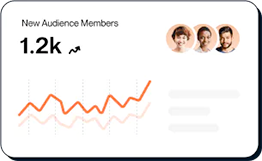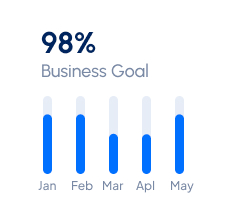WordPress Development involves creating, customizing, and maintaining websites using the WordPress platform. WordPress is a Content Management System (CMS) that powers over 40% of websites globally, making it one of the most popular tools for web development. It is highly flexible, user-friendly, and supports a wide range of websites, from simple blogs to complex e-commerce platforms.
Key Aspects of WordPress Development
Core Features
- Open Source: WordPress is free to use and modify.
- Themes: Pre-designed templates that determine the website’s appearance.
- Plugins: Extensions that add functionality (e.g., SEO, contact forms, e-commerce).
- User Management: Role-based access control (admin, editor, author, etc.).
- Content Editor: Gutenberg block editor for easy content creation.
Types of WordPress Development
- Theme Development:
- Create custom themes from scratch or modify existing ones.
- Use HTML, CSS, JavaScript, and PHP to design the front-end.
- Ensure responsiveness and cross-browser compatibility.
- Plugin Development:
- Build custom plugins to add unique features.
- Use PHP and WordPress hooks (actions and filters) to extend functionality.
- Custom Post Types and Taxonomies:
- Create custom content types (e.g., portfolios, testimonials) and organize them with custom taxonomies (e.g., categories, tags).
- API Integration:
- Integrate third-party APIs (e.g., payment gateways, social media, analytics).
- E-Commerce Development:
- Use WooCommerce or other plugins to build online stores.
- Customize product pages, checkout processes, and payment gateways.
Tools and Technologies
- Languages: PHP, HTML, CSS, JavaScript, SQL.
- Frameworks: Underscores (_s), Sage, or Bootstrap for theme development.
- Development Tools: Local by Flywheel, WP-CLI, Composer, Git.
- Page Builders: Elementor, Divi, WPBakery (for drag-and-drop design).
- Database: MySQL for storing website data.
Workflow for WordPress Development
- Planning:
- Define the website’s purpose, target audience, and features.
- Choose a hosting provider and domain name.
- Installation:
- Install WordPress on the server (manual or one-click installation).
- Theme Selection/Customization:
- Choose a pre-built theme or develop a custom one.
- Plugin Integration:
- Install and configure necessary plugins (e.g., SEO, security, caching).
- Content Creation:
- Add pages, posts, images, and other media.
- Testing:
- Test functionality, responsiveness, and performance.
- Debug issues and optimize for speed.
- Launch:
- Deploy the website to a live server.
- Monitor performance and security post-launch.
Advantages of WordPress Development
- User-Friendly: Easy to use for non-developers.
- Scalable: Suitable for small blogs to large enterprise websites.
- Extensible: Thousands of plugins and themes available.
- SEO-Friendly: Built-in SEO features and plugins like Yoast SEO.
- Community Support: Large global community for troubleshooting and updates.
Common Use Cases
- Blogs and Personal Websites
- Business Websites
- E-Commerce Stores
- Portfolios
- Membership Sites
- Forums and Social Networks
Skills Required for WordPress Developers
- Proficiency in PHP, HTML, CSS, and JavaScript.
- Understanding of WordPress core architecture.
- Experience with MySQL databases.
- Knowledge of REST API and AJAX.
- Familiarity with version control systems (e.g., Git).
WordPress development is a versatile skill that allows developers to create dynamic, feature-rich websites efficiently. Whether you’re building a simple blog or a complex e-commerce platform, WordPress offers the tools and flexibility to meet your needs.